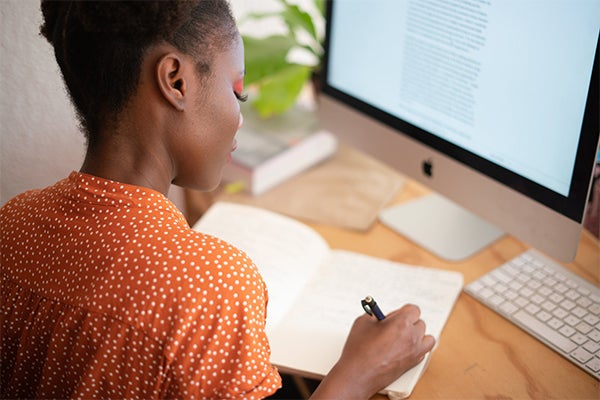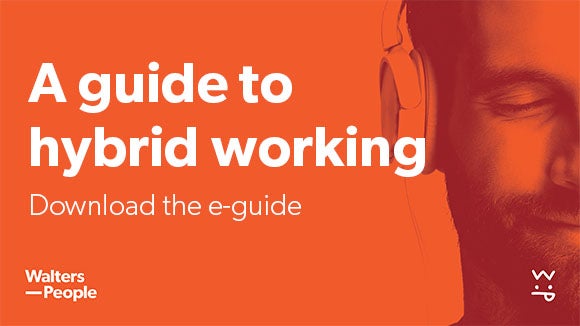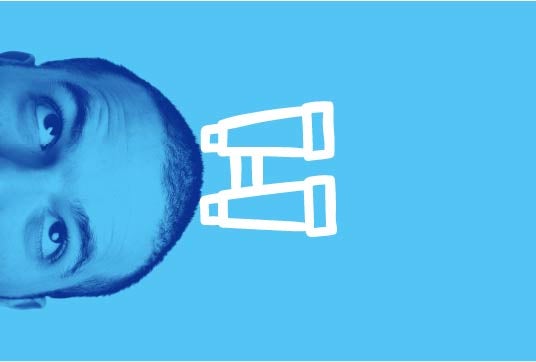Preparing to onboard staff remotely? it’s important to make sure your business is ‘remote-ready’ to ensure your current team, and any new hires, feel supported to quickly adapt to a home-based working environment.
If implementing a working from home initiative is new territory for you, Walters People can support you to put the structures in place for your team to thrive when working remotely. Learn how to get started with five tips to get your business remote-ready.
Deliver a ‘home office’ to your employees
Consider how employees will perform their jobs efficiently and safely from their homes. Put a system in place to deliver core hardware to current and new employees, so they can carry out the basic functions of their job straight away, such as a company laptop, wireless mouse and charger.
While it’s the responsibility of your staff to ensure their homes are work-ready in terms of connectivity and creating an appropriate workspace, think about what you offer in the office - such as back supports, ergonomic keyboards, additional screens and noise-cancelling headsets - and touch base with your team to see whether their home set-up significantly hinders them in any way. Offering what you can to your employees will make them comfortable, boost productivity and raise morale.
Connect with the right communication technology
Providing the right communication tools is critical to ensure your team members and any new starters do not feel isolated. So think beyond traditional email and ensure you’re utilising communication platforms that make your team feel connected. This includes instant messaging (IM) platforms such as Microsoft Teams, Slack and Workplace by Facebook, as well as video conferencing tools such as Skype for Business, Zoom or Google Hangouts.
One of the major problems associated with dispersed teams is a lack of visibility over shared projects, so by leveraging the right software, you can eliminate this obstacle from the outset.
Such tools maintain a sense of community within your organisation, help remote workers fit into a company culture, and allow co-workers to get to know each other informally.
Invest in project software
Rather than waiting for scheduled meetings to keep updated on progress, project and task management software such as Trello, Asana or shared Google Docs allow teams to organise and view work visually, assign tasks to team members and share and record necessary information to complete work. One of the major problems associated with dispersed teams is a lack of visibility over shared projects, so by leveraging the right software, you can eliminate this obstacle from the outset.
What’s more, managers can quickly and easily oversee projects and track the progress of their employees without having to physically check in.
Scale-up your company intranet
Create a repository of information for your employees that can be accessed remotely – imagine a scaled-up version of your company intranet. When a new remote worker has a question, think about having a search facility they can query before having to reach out to another team member.
A resource centre or intranet can host important process documentation and core files too. Any required employee training - such as health & safety and anti-corruption - should all be accessible online for new users to complete as soon as they have access to the platform.
Advise on best practice
Introduce and deliver training on your remote working process for new hires (and current employees if implementing for the first time). If your organisation uses multiple communication and project channels, create a short guide to explain how each channel should be used. For example, emails for non-urgent requests, instant messages for quick questions, phone for urgent queries, scheduled calls for project updates and text when you can’t reach a team member by call.
Set expectations around when employees should be online and able to connect. Recommend that employees set aside regular breaks and designate lunch breaks to ensure your team is available around the working clock.
Looking to grow your team? See how to engage new hires remotely here.
Submit a vacancy
To upload a job specification(s) for the position(s) you are recruiting, please complete the form below.
One of our specialist consultants will contact you directly to discuss the role(s) in more detail.